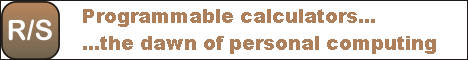To make a long story short: my Internet bookmarks disappeared. Rogers AT&T chose to no longer offer a "Bookmarks" item to be added to your "my favorites" menu. So how the devil can you mark a Web page for later use if you don't want to key in the URL every time? Rogers tech support didn't know the answer; they were mumbling about menu options that do not exist on this phone. The manual is of no help either.
Well, I found the answer purely by chance. When you are in the WAP browser, all you have to do is to press and hold down a number key. The corresponding item from your Bookmarks list will appear.
It still doesn't allow you to manage your bookmarks, unfortunately, and I have no idea what happens when you used up all ten slots. Maybe I should experiment a little more with pressing and holding down buttons. But, at least, I can now access my bookmarks. Ain't that something in this day and age!