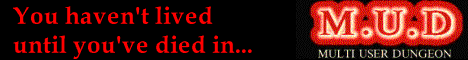Windows 7 has this nifty feature allowing you to run certain programs in a virtual Windows XP environment on the Windows 7 desktop. This integration is not without its quirks, but it lets you run older programs, including 16-bit programs, that would otherwise by incompatible with Windows 7. And by and large, it works.
Or rather, worked. When today, I tried to use a Windows XP application, I found much to my alarm that I am not able to access the host file system through the TSCLIENT share.
Fortunately, I did not waste too much time trying to troubleshoot the problem before I turned to Google. And it didn't take too long to find the cause: for some inexplicable reason, Microsoft decided to break this feature with their recent Remote Desktop Protocol 8 update.
The obvious solution is to disable the update, specifically uninstall KB2592687. This is the recommended thing to do unless one really needs RDP8 features (e.g., when accessing Windows 8 hosts). Since this is not a security update, uninstalling it presumably does not create a security risk.
Update (2019/07/20): I am told by Bob Rath that another Windows 7 update, KB2574819, has the same effect, and must also be uninstalled in order for TSCLIENT shares to work.