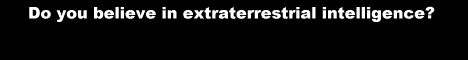I am using VMware 3.2, which I recently installed on my new Fujitsu notebook, which is running Windows XP. I noticed that no matter what I did, a few minutes after I started the virtual machine, the mouse movement became sluggish and intermittent; essentially, the whole system appeared to freeze briefly every two seconds or so.
I found no help in the VMware Knowledge Base, but the Task Manager gave me a hint: a service process called vmware-authd.exe was using a fair amount of CPU time, which just didn't seem right. A quick search with Google showed that I was right: others who experienced the same problem saw the problem go away as soon as they disabled this service.
This service is only needed if you run VMware as a non-privileged user. If you use the Administrator account (which you really shouldn't, but most of us do anyway) it is unneeded. I just tried, and it appears that it is safe to shut down and disable this service even while a virtual machine is running; the performance problems disappear instantaneously.