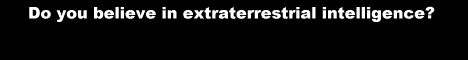I was experimenting with Remote Desktop. I started an application on a remote computer; however, when the application exited, Windows did not log off the session, and I was left with an empty desktop. The only thing I could do at this time is to physically log on to the remote computer and use Ctrl-Alt-Del to invoke the Task Manager, which, in turn, allowed me to start a copy of Explorer.
At one point, I noticed that even though my application terminated, the Windows logon screen (on the physical computer) still showed one program running. What could this program be? It turned out to be wscntfy.exe, a component of the Windows Security Center.
The solution then was evident: through the Services application, I disabled the Security Center. Obviously this is not an acceptable solution in all cases; the real solution would be for Microsoft to fix this behavior. Until then, this workaround works.