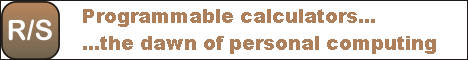NE2000-compatible ISA network cards are probably the most commonly used network cards out there, and presumably, many people use two or more of them in Linux routers. Setting up Linux for this hardware configuration is, unfortunately, non-trivial and there's a surprising lack of information on the Web. I just spent a bit of time on it myself, and here are the results as applicable to Linux kernel version 2.2.16:
First, you must realize that in order to use multiple ISA NE2000 cards, you must compile NE2000 support as a module. Fortunately, this is already the case with most "stock" kernels that come off distribution CDs. If you compile the kernel yourself, make sure you select M for the NE1000/NE2000 driver as you do a make config. (As a reminder, if you compiled any modules into your kernel, you must do a make modules and a make modules_install after successful kernel compilation.)
Second, you must add the following lines to your /etc/modules.conf file:
alias eth0 ne alias eth1 ne options ne io=0x300,0x340 irq=5,9
Of course the actual I/O port and IRQ numbers you use must match the setting of your network cards.
Many "jumperless" network cards need to be configured by software, specifically by an MS-DOS executable program. Sometimes it is necessary to configure the cards one at a time (this was certainly the case with this pair of D-Link DE250C cards I am using here.) You need to remove one card, boot the system with MS-DOS, run the configuration program, shut down the system, remove this card and insert the other, and repeat the configuration procedure. Afterwards, you can boot Linux and start configuring your network devices using the usual commands (e.g., ifconfig.) If your kernel is compiled with automatic module load support, the NE2000 driver will be loaded on demand. (Otherwise, you may need to use modprobe or insmod; see their respective man pages for details.)